How to Capture Website Pages with HD Quality
In this article, I will share a way to capture or screenshot a website page in full in HD quality. The results of the capture can later be saved.
What are Chrome Extensions?
The Google Chrome extension can be said to be an additional mini feature or application outside of the browser application that can be installed by the user. With that said, Chrome extensions can also usually be called “Chrome Add-ons”.
Even though Google Chrome is very popular among web browsers, Chrome uses more RAM and CPU than other browsers. In this case it will certainly affect the use of other applications.
Capture Website Pages With GoFullPage
The easiest way to take a full page screenshot of your current browser window. Click the extension icon (or press Alt+Shift+P), watch as the extension captures each part of the page, and your screenshot is transferred to a new tab where you can download it as an image or PDF or even just drag it to your desktop.
Advanced screenshot technology handles complex pages—including scrollable elements within and embedded iframes—like no other extension. If you encounter any issues, please report them via the customer support flag icon on the capture page, so we can improve the extension for you and everyone who uses it.
To screenshot the entire page, it has to scroll through every visible section, so please be patient as it quickly collects all the sections. For the rare scenario where your page is too large for Chrome to store in a single image, it will notify you and split it into multiple images in separate tabs.
Export your results to PNG, JPEG, or various PDF paper sizes—all configurable from the extension’s options.
The extension that we will use this time is GoFullPage. With the addition of this extension, we can capture the contents of the page as a whole without worrying about the quality of the resulting image.
The first step, visit the site https://chrome.google.com/webstore/category/extensions?hl=id
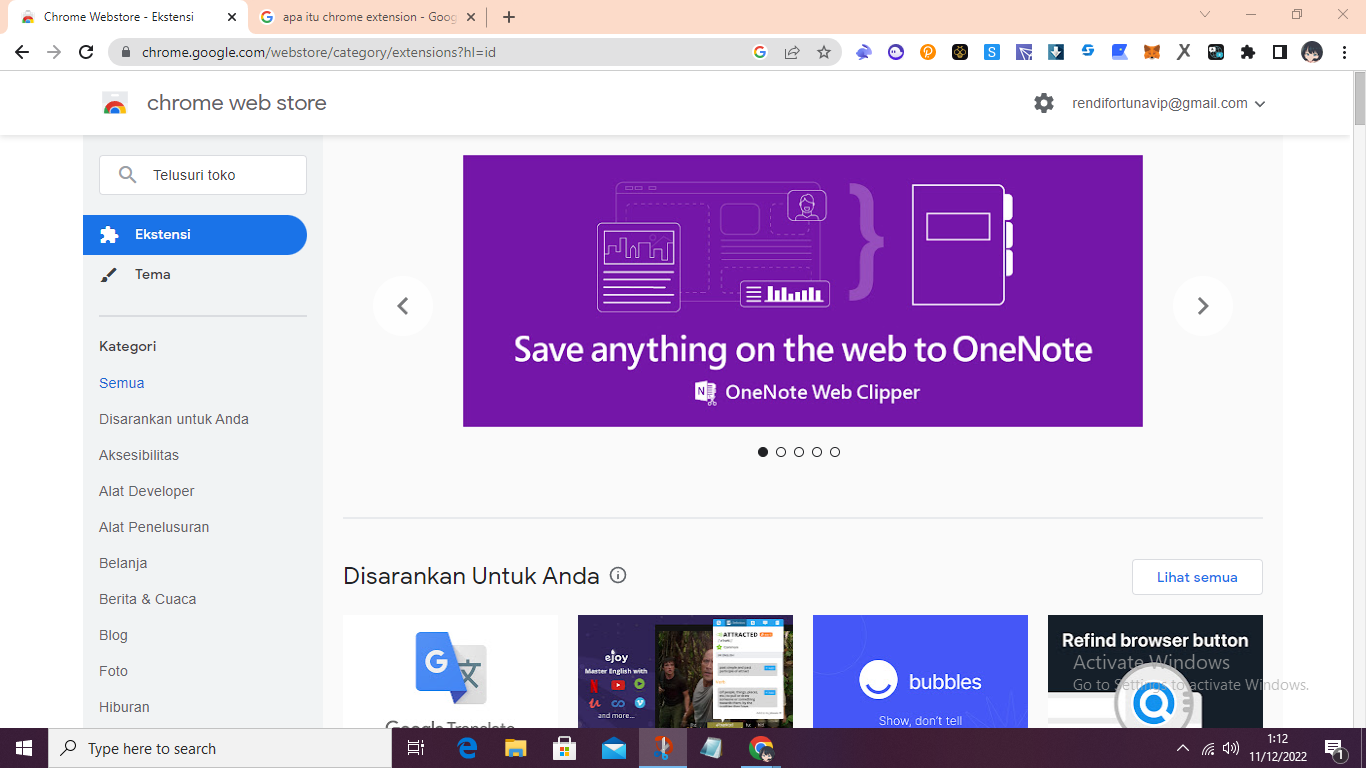
Then in the search field type “GoFullPage”, then Enter.
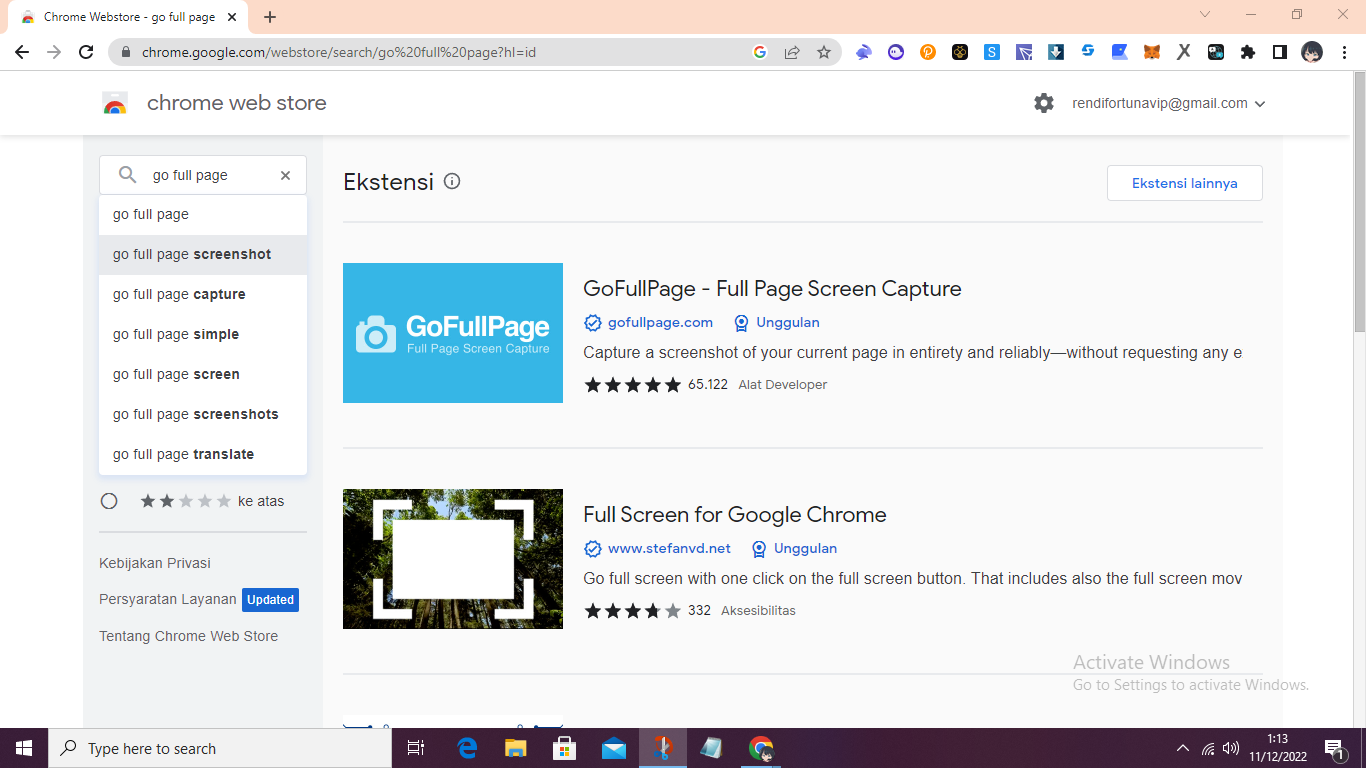
There are several extension options available, we choose the top one.
Click Add to Chrome
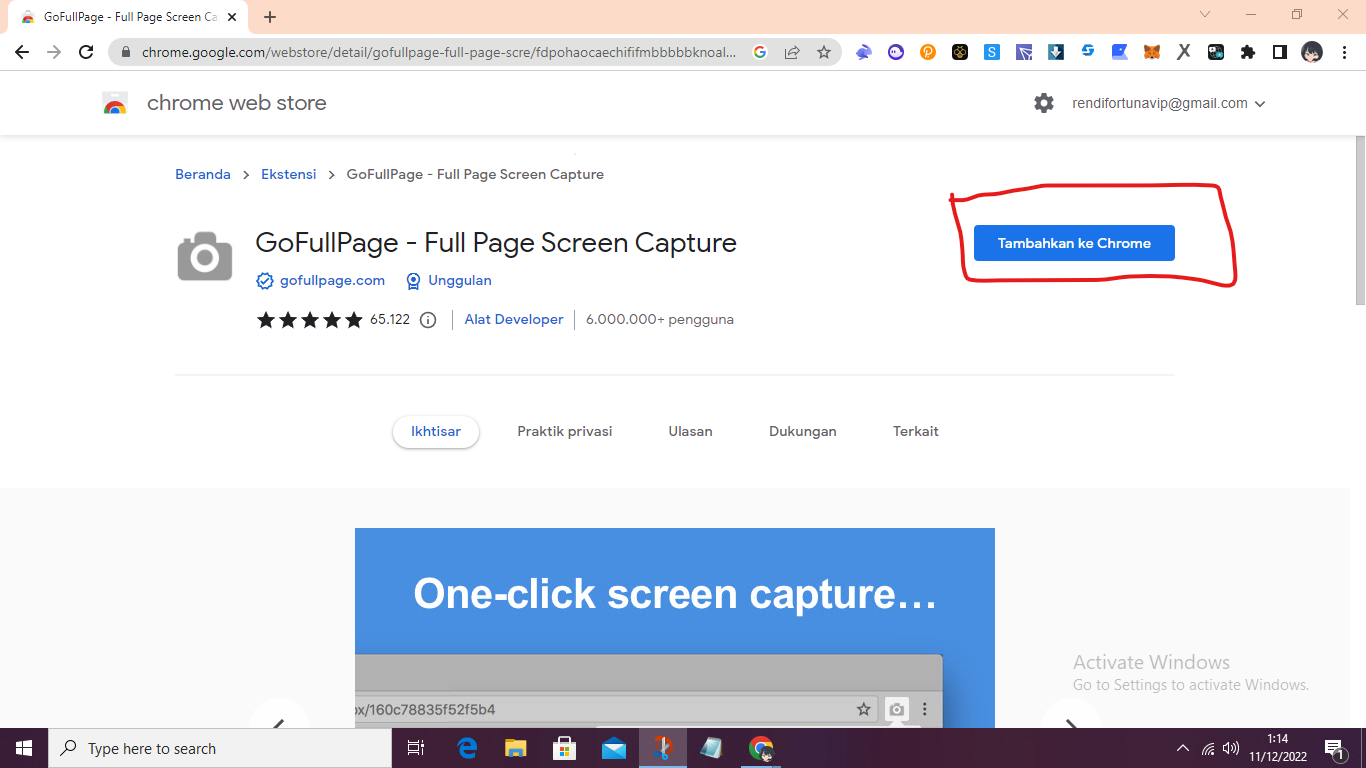
Well, GoFullPage is already installed on Google Chrome. Then, how to use it is:
Click the Extensions logo at the top left
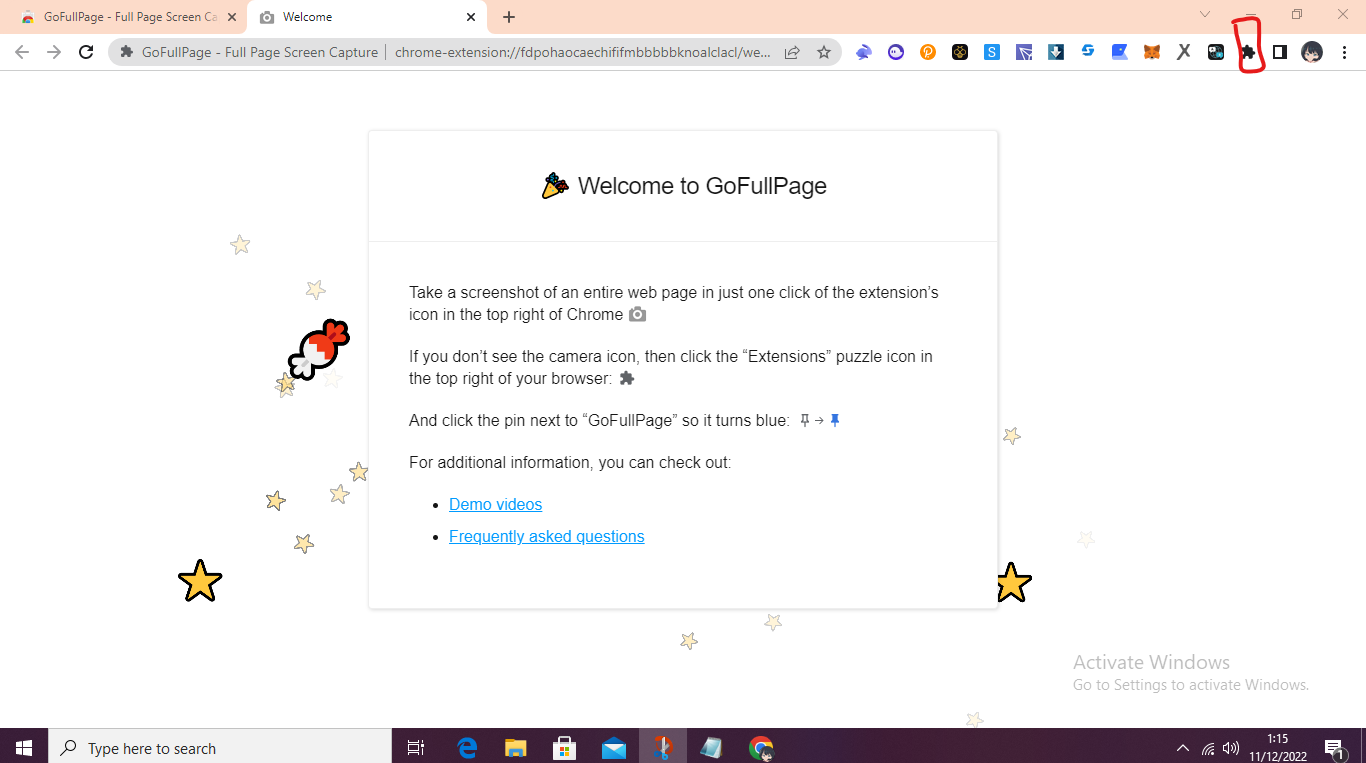
Search for GoFullPage

And here comes the result.

Easy isn’t it? Keep reading this website for more tips and information. Thank you
Subscribe this Channel: YouTube.com/Waqas Mushtaq
Disclaimer: All Images that are Used in this post from Instagram & Google Image and Credit Goes to their Respective Onwer. The above details are sourced from various Online reports. The website does not guarantee 100% accuracy of the figures.Contact Us on this Email info@bioofy.com for Credit or Remove these Images.
Note: Bioofy.com does not aim to promote or condone piracy in any way. Piracy is an act of crime and is considered a serious offense under the Copyright Act of 1957. According to the Indian copyright act, an attempt to commit, aid, support, or counsel an act of piracy will be punishable with up to 3 years of imprisonment, and up to a ₹2,00,000 fine.



